A new PS5 update has been released globally, introducing a number of different changes that will help improve your PS5 quality of life. In this, we are going to take a look at these changes and what’ll they do.
The first change that has been announced is that you can now store PS5 games on external USB drives that are compatible with the PS5. You will be able to transfer whichever PS5 game you want over to an external hard drive from your PS5’s internal hard drive. This way, you can free up some room on your PS5 by moving your PS5 games over. PS5 games still cannot be directly downloaded to an external drive, but this may be changed in the future. When you want to play a game that you have installed on your external hard drive, you will have to transfer it over to your PS5. This is far faster than having to re-download the game.
The second change is for cross generation share play. Previously you could only share play with people on the same console as you. But now, you can share play regardless of whether you are on a PS5 or PS4. Because of this, PS5 players will be able to let PS4 players watch their game screen, let PS4 players try out an exclusive PS5 game (or the other way around) and so on.
The request to join game session is also another addition being made. You will be able to see what your friends are playing, whether they are on PS4 or PS5. And now, you will be able to interact and play with your friends far easier. Request to join acts like sending a game invite to your friends, and so reduces the amount of time it takes to join your friend. Numerous settings can be changed within the privacy settings, to select who you can interact with.
The game base has also now been improved for the PS5. This makes it far easier, and much quicker, to access the content you want to open. You can very easily go from parties to friends and quickly access features within both.
In game, you can now mute or disable the game chat or change different player’s volume. Turning off the game chat will mute your microphone and mute all other players in the lobby. But if you want to change the volume of another player, you can now increase or decrease their volume individually.
“Automatic updates” is a new feature that will allow you to instantly jump into the newest version of game the second a new update has released. Game developers must enable this, and you must have this feature active in your settings. When activated, updates will pre-download to your PS5 and you will be able to play your favourite games without having to wait for an update to finish.
You can now customise your game library, making it easier to look for the game you want to play and change the way your library looks. You can also hide numerous games from your library, so you won't see them.
From the settings, you can now change the magnification of your PS5. Being able to zoom further in or out, so that you can view your PlayStation 5’s menu and games in the perfect view for you.
The trophy and stats screen has now been reworked and given a new look. You can choose which level of trophy you want to be recorded by your PS5. So, if you only want your gold and platinum trophies to be recorded, you can do so. On this new screen, you can instantly see the trophy and stats you have earned.
A number of changes have also been announced for the PlayStation app. These changes and additions will work in synergy with your PS5. Such as being able to launch games and enter multiplayers on your PS5 through the PS app, easily manage the storage of your PS5, filter PlayStation store products and more.
And those are all of the changes that have been announced for the PS5 for this April. The future of PlayStation certainly looks bright.






Leave a comment
All comments are moderated before being published.
This site is protected by reCAPTCHA and the Google Privacy Policy and Terms of Service apply.